Chatbots have become an indispensable tool for businesses, offering automation for customer service, lead generation, and enhanced user experiences on websites. If you lack coding skills, worry not. There are now user-friendly platforms that allow you to create a chatbot without any coding expertise.
In this guide, we’ll demonstrate how to create a chatbot effortlessly using the Flow XO platform.
Step 1: Create a Flow XO Account
First and foremost, you’ll need to set up a Flow XO account. The process is straightforward, and signing up is completely free. You can initiate the process promptly.
Step 2: Choose a Chatbot Platform
With your Flow XO account established, the next step is to select a chatbot platform. While there are various platforms available, we’ll focus on the Facebook Messenger platform for this tutorial.
Step 3: Design Your Chatbot’s Workflow
Once you’ve decided on a chatbot platform, it’s time to map out your chatbot’s workflow. This encompasses the series of actions your chatbot will take when engaging with users.
The Flow XO visual builder simplifies this process. It’s a drag-and-drop tool that enables you to construct intricate workflows without the need for any coding.
Step 4: Add Content to Your Chatbot
Following the design of your chatbot’s workflow, it’s essential to incorporate content. This involves crafting the messages your chatbot will send, creating clickable buttons, and formulating the questions it will pose to users.
The Flow XO text editor is a user-friendly tool that facilitates this task, allowing you to effortlessly input content into your chatbot.
Step 5: Test Your Chatbot
With content integrated, it’s imperative to evaluate your chatbot’s performance. Thorough testing is necessary to ensure smooth functionality. The Flow XO preview tool allows you to simulate user interaction, identifying any potential hiccups before the official launch.
Step 6: Launch Your Chatbot
Once you’re content with the performance, it’s time to introduce your chatbot to the world. This involves publishing it to the Facebook Messenger platform. Once live, users will be able to interact with it seamlessly.
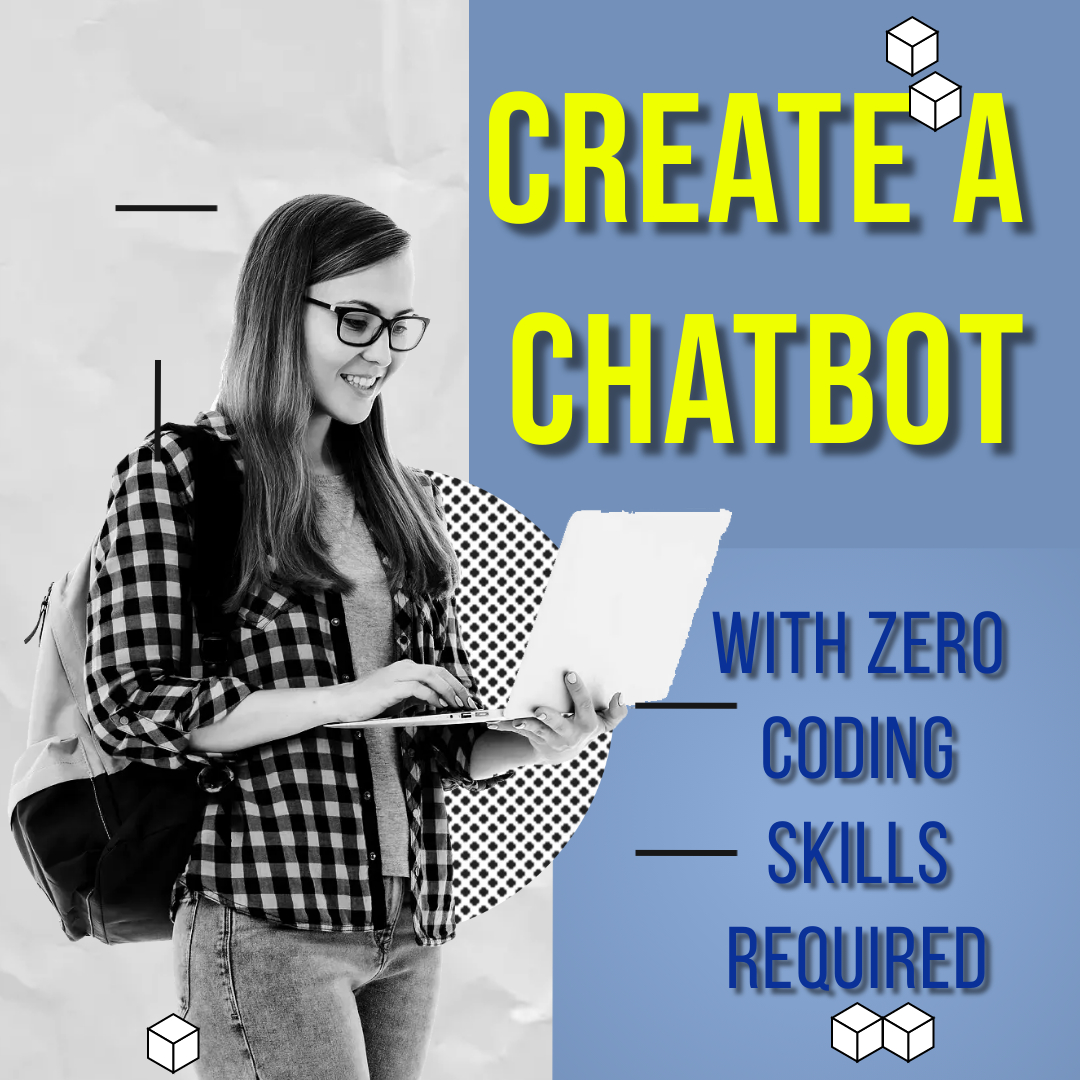
Tips for Creating a Successful Chatbot
To ensure your chatbot thrives, consider these pointers:
-
Define a Clear Purpose: Determine the precise role you want your chatbot to fulfill. This clarity will guide the design of its workflow and content.
-
Maintain Simplicity in Conversations: Keep interactions with your chatbot straightforward and easy to follow. Users should effortlessly grasp what the chatbot conveys and how to engage with it.
-
Leverage Visual Content: Integrate images and videos to enhance the engagement level of your chatbot’s conversations. Visual elements are instrumental in capturing user attention and enhancing user-friendliness.
-
Conduct Rigorous Testing: Prior to the official launch, thoroughly test your chatbot. This ensures it operates smoothly and aligns with your expectations.



