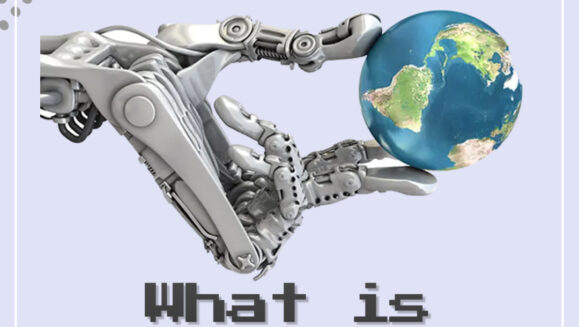In today’s dynamic business environment, gaining a competitive edge has become more imperative than ever before. The cornerstone of your company’s success lies in comprehending the activities of your competitors. Here’s why this is pivotal:
Unearthing Opportunities
Monitoring your competitor’s blog provides invaluable insights into overlooked topics and perspectives that your target audience may find incredibly valuable. By delving into their content, you can identify potential opportunities that may have otherwise gone unnoticed.
Learning from Success
When a competitor publishes a piece that garners positive engagement, it presents an opportunity to dissect what works. Understanding the elements that resonate with their audience can provide valuable lessons for your own content strategy.
Bridging the Content Gap
Aligning your content with the latest SEO trends mirrored in your competitors’ strategy is a powerful way to close the content gap. It ensures that your content remains relevant and competitive in the digital landscape.
However, to effectively leverage these observations, precision and efficiency are paramount. This is where automation steps in as a meaningful change.
Automating Competitive Intelligence
we integrate AI-driven workflows, Zapier, and Web flow to revolutionize the way we gather and utilize competitive intelligence.
Step 1: Triggering the Monitoring Via Zapier Scheduler
Initiating the automated process of monitoring competitors’ blogs involves a critical first step: scheduling the monitoring activity. Here’s how we do it:
Choosing a Trigger in Zapier: Begin by selecting the ‘create a zap’ button in Zapier. Then, choose the trigger option. Opt for the ‘Schedule by Zapier’ app as your trigger. This feature enables the workflow to kickstart at a frequency of your choice.
Setting Up the Scheduler: Configure the scheduler tool to operate on a ‘Weekly’ frequency. This ensures that the workflow runs weekly, providing you with regular updates on your competitor’s blog activity. Select your preferred day of the week or opt for Monday for consistency.
Custom Code for Date Calculation: To ensure that the workflow captures blog updates from the last 7 days, a simple Custom Code snippet calculates the date 7 days prior to the current date. This ensures that the workflow targets the most recent week’s blog posts.
Step 2: Installing the “View Recent Page Updates” Workflow
With the Zapier scheduler in place, we delve into the heart of the monitoring process. By adopting the Copy.ai View Recent Page Updates Workflow, we can seamlessly track new and updated articles on our competitor’s blog over a specified time limit.
Adding the Workflow to Your Copy.ai Workspace: Simply click the provided link for the workflow and then click “Try this Workflow” to install the “View Recent Page Updates” Workflow template directly into your personal Copy.ai Workspace.
Connecting Zapier to Copy.ai: Add a new step to your Zap and select “Run Workflow” from the Copy.ai app. Provide your Copy.ai API key to establish the connection.
Adding Your Competitors: In this step, you’ll type your competitor’s base URL domain into the URL field and retrieve the start date from the previous step. Repeat this process for every competitor you wish to monitor.
Step 3: Sending Data To Your Tools
Following the execution of the Copy.ai workflows, it’s crucial to set the data output destination. This could be any application or tool that your team uses for content planning and alerts, including platforms like Slack, Trello, Airtable, or even your email.
At [Our Company], we prefer to send the data directly to Slack. This ensures that the entire team is in the loop regarding our competitors’ activities.
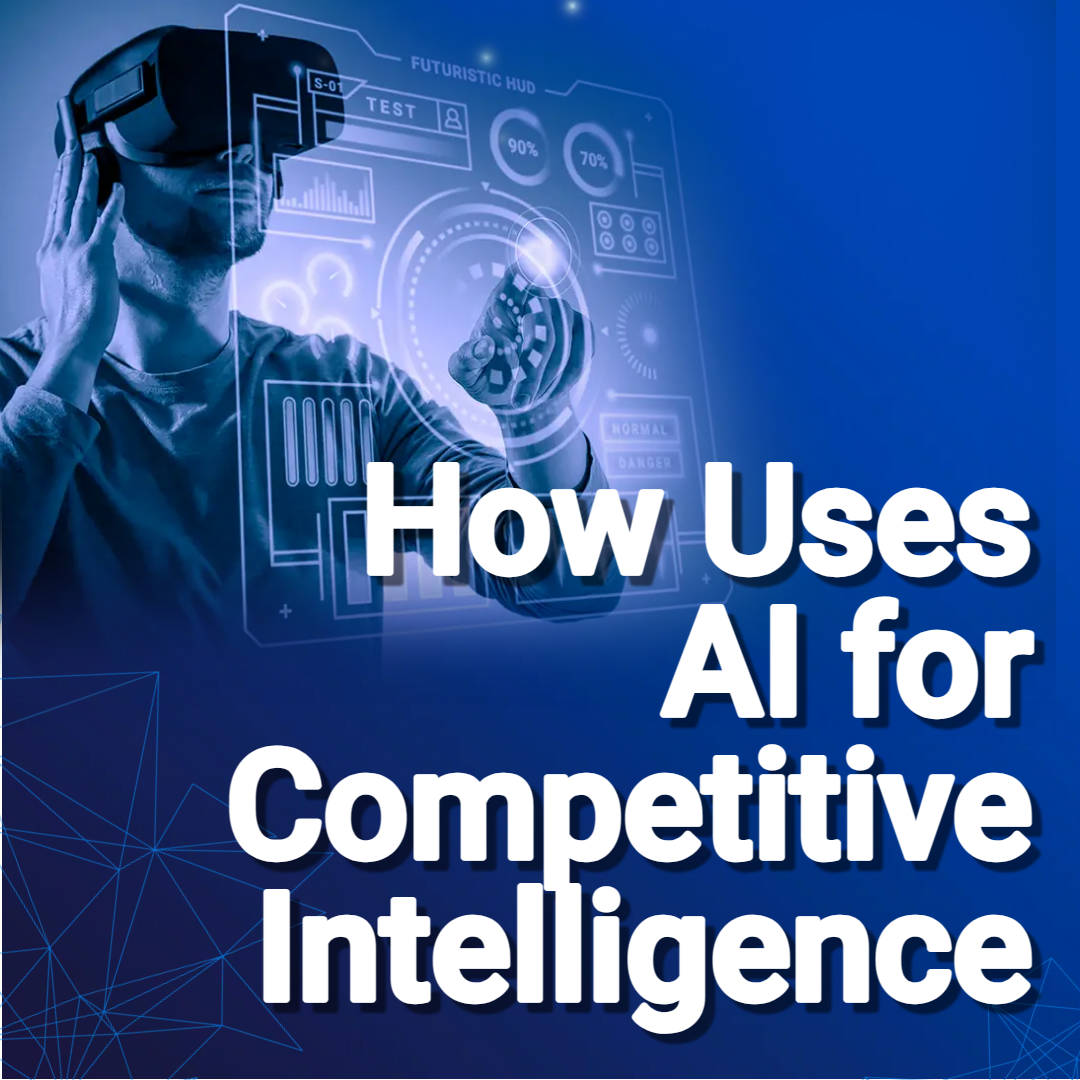
Harnessing the Power of SEO Content Brief Workflow
With access to your competitor’s most recent blogs, the next step is to leverage this information to shape your own content strategy.
Installing the Workflow
Click the provided workflow link and then click “Try this Workflow” to install the “SEO Content Brief” Workflow template directly into your personal Copy.ai Workspace. Ensure that you publish the installed workflow and navigate to the “Table” tab for further customization.
Inputting Your Keywords
Begin by identifying a keyword or phrase from your competitor’s updated or new article that aligns with your content strategy. Input this keyword into the SEO Content Brief Workflow.
The tool then utilizes this keyword to read the SERP, extract H2s from the top 3 URLs, and generates a slug, titles, a meta description, and an outline. Press the Run button to execute the workflow for your chosen keyword.